2. Create a class and include the students
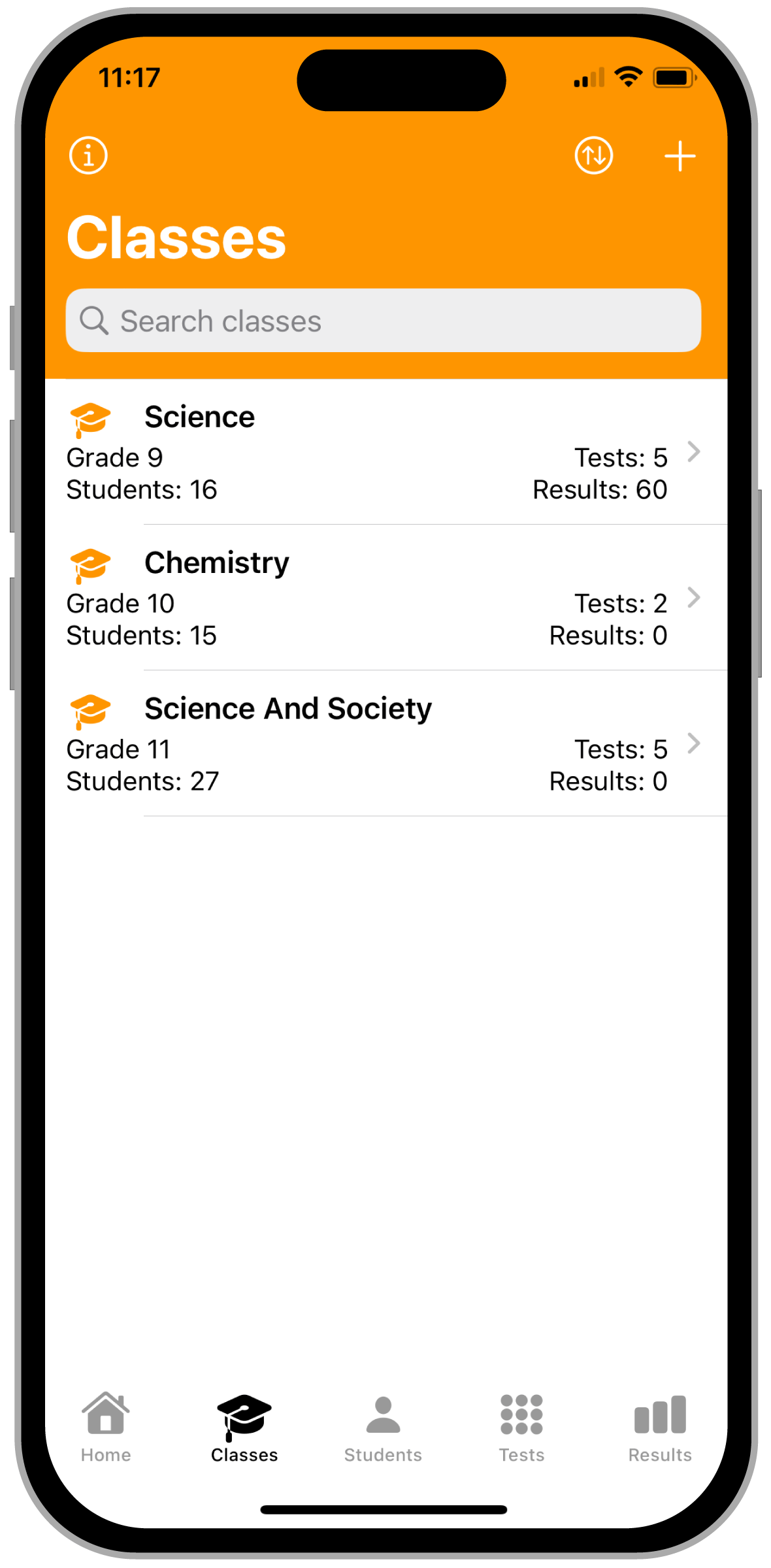
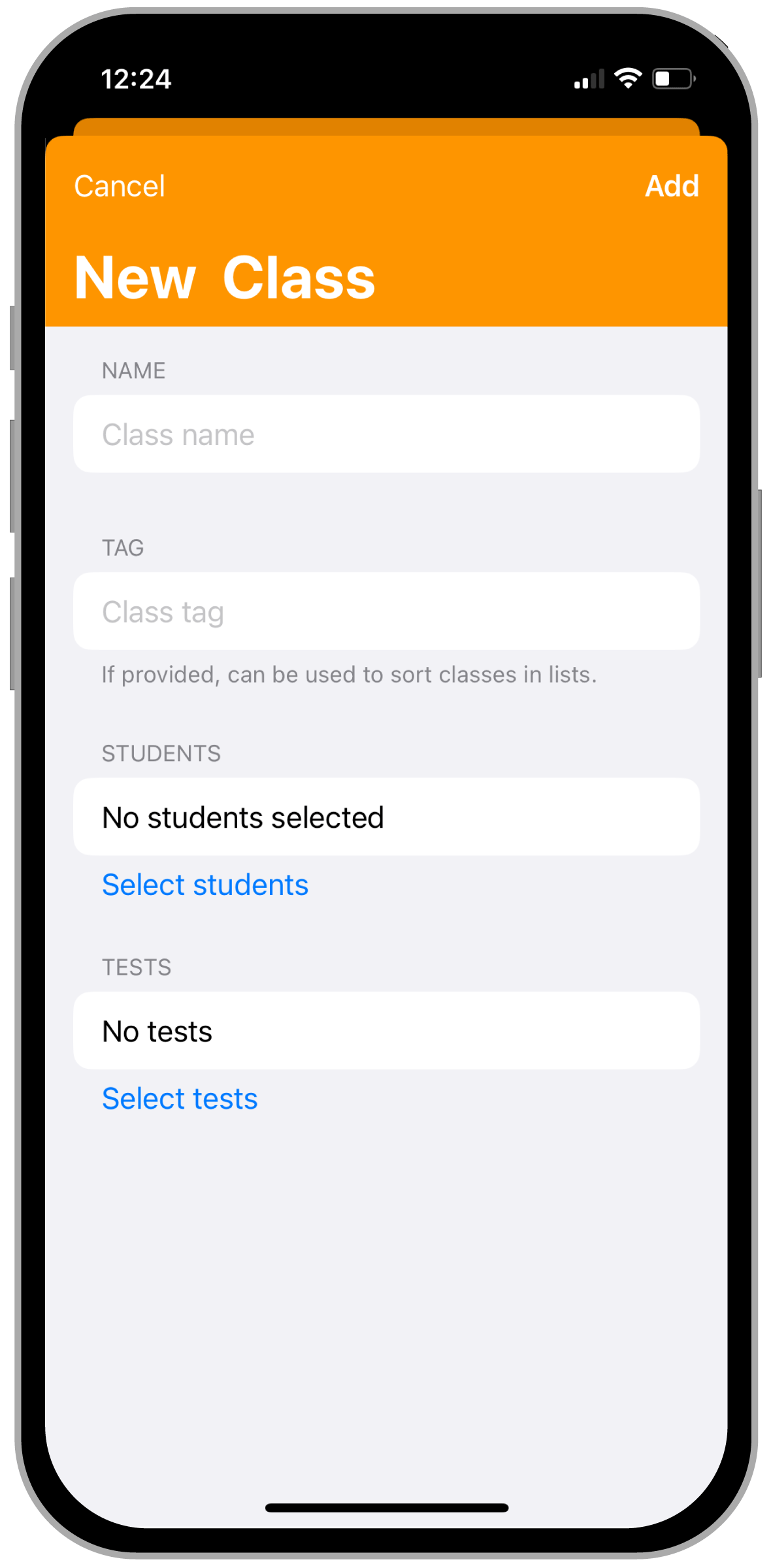
To create a class, tap the button at the top right of the Classes List. A form to create a class will appear.
You must provide a name for the class and may also provide a tag, which can be the name of the school, or of the department, or any data you want to use. If provided, a tag can be used to sort the classes in lists of classes, which can be useful if you need to manage many classes.
In the form to add classes you can also select the students for the class. Tap “Select Students“ and select the students from the list of all registered students.
