1. Start by adding students
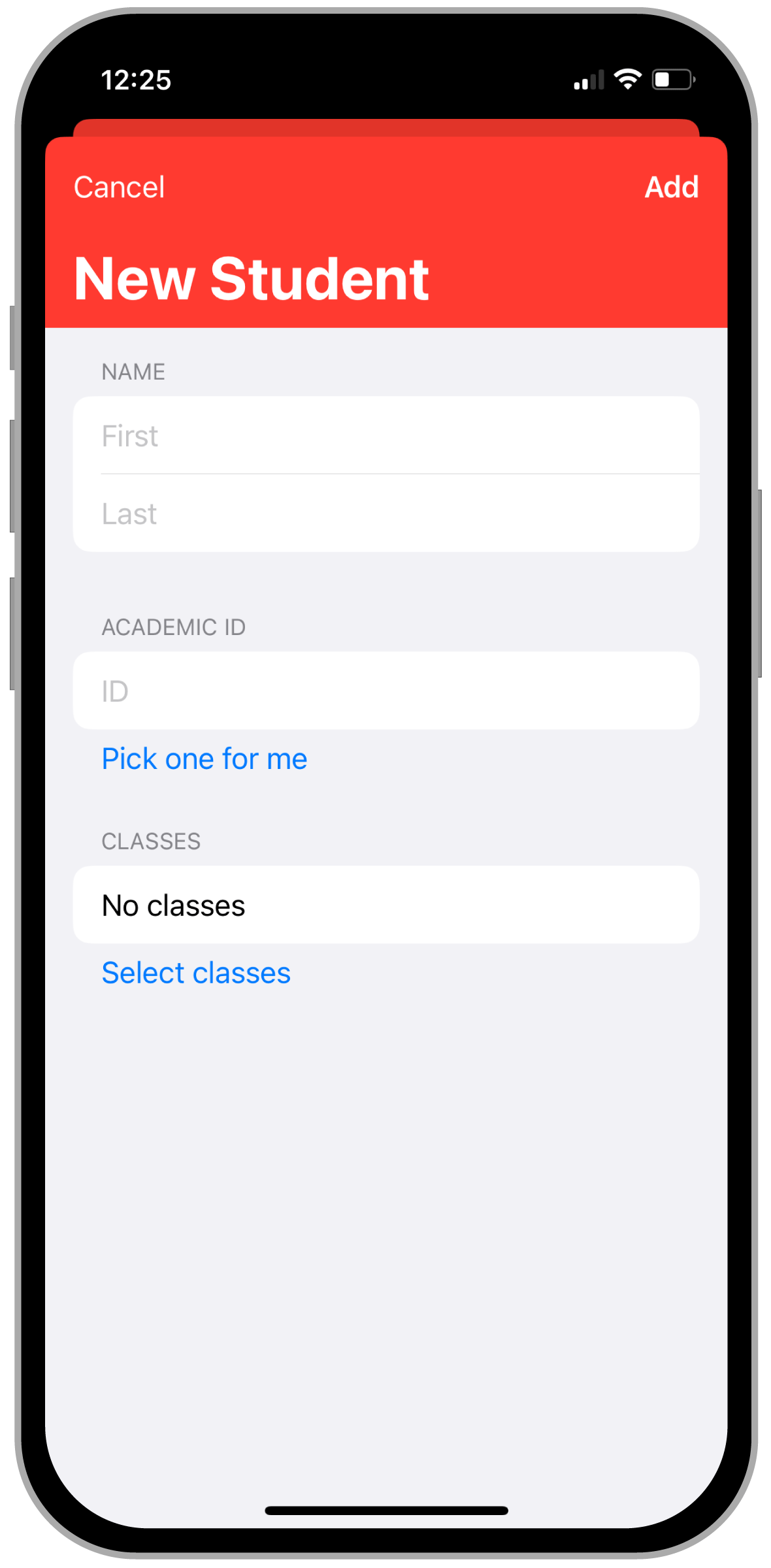
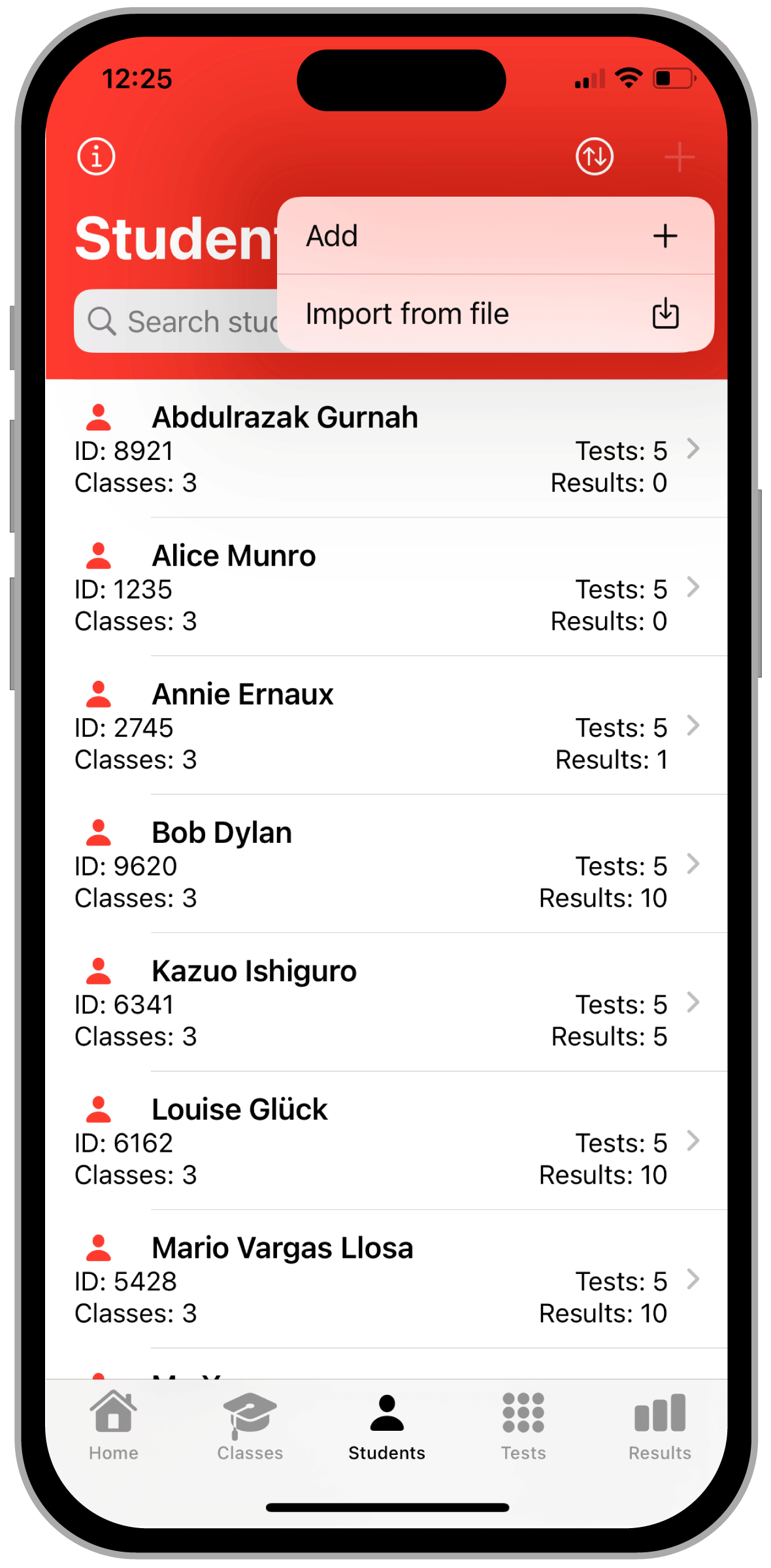
To add a student, tap the button at the top right of the Students List. A form to add a student will appear.
You must provide a first name and a last name for the student. You must also provide an academic ID, which can be numeric or alphanumeric, but must be unique for each student. If you don't have the academic ID for the student ScanGrader can generate a random numeric ID.
To import a list of students from a file, tap and hold the button at top right of the Students List, then choose “Import from file“ from the menu.
Tap the button at the top left of the Students List to learn about the file import format.
